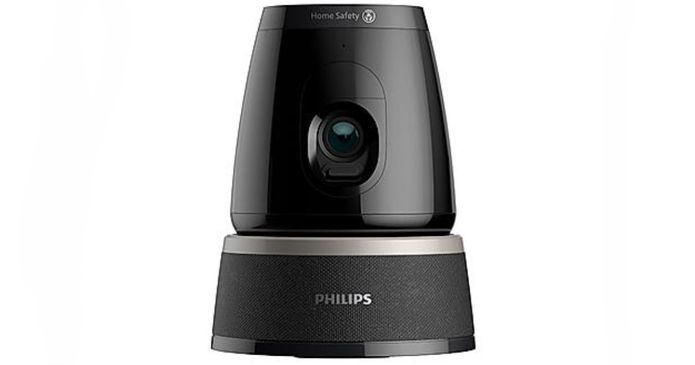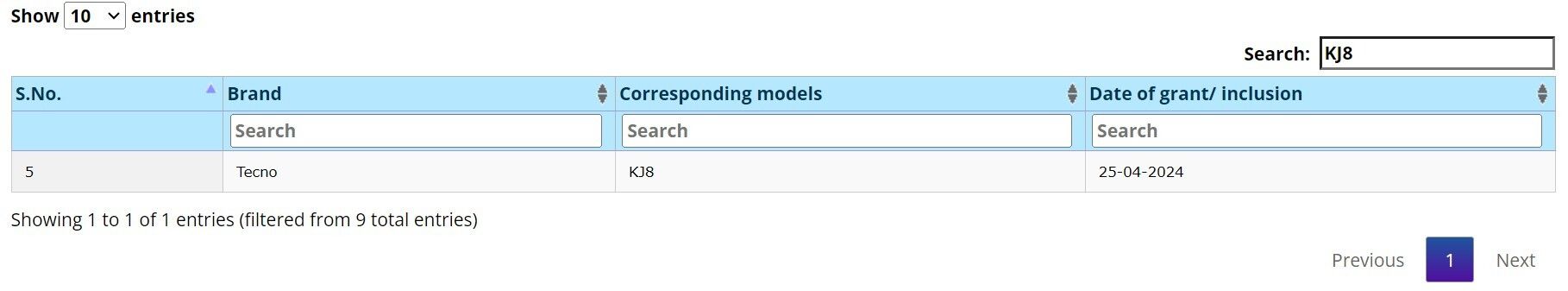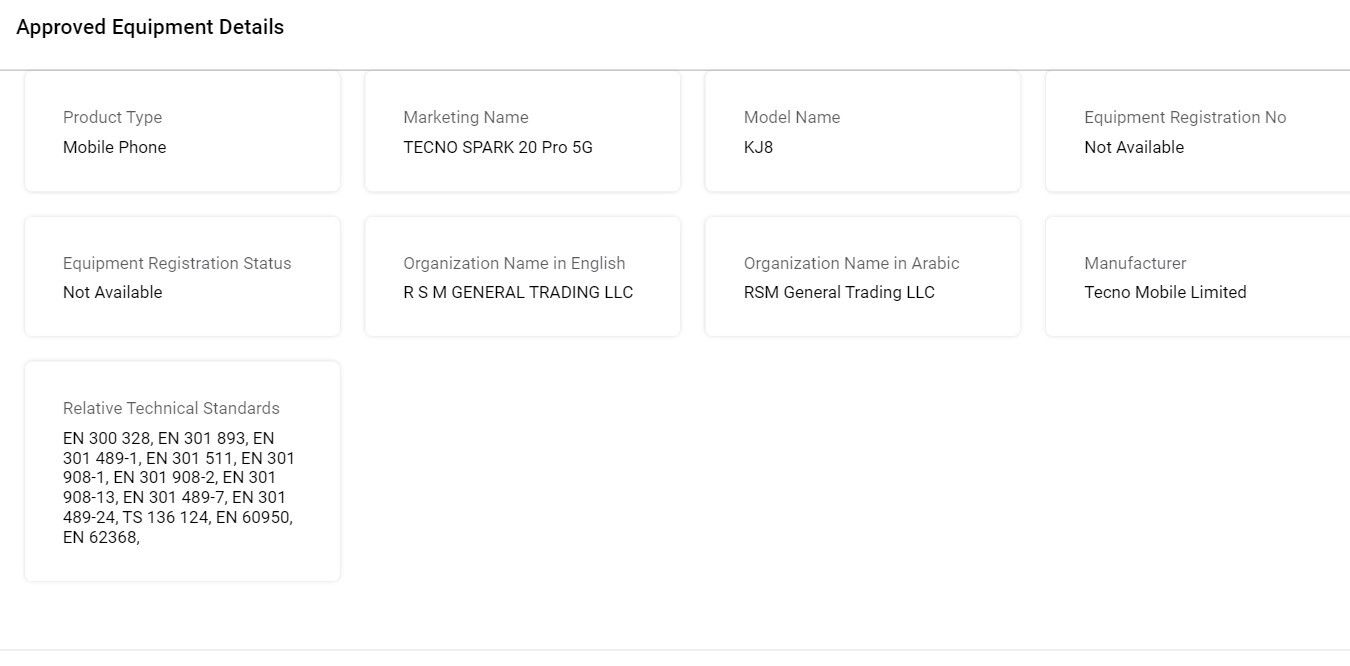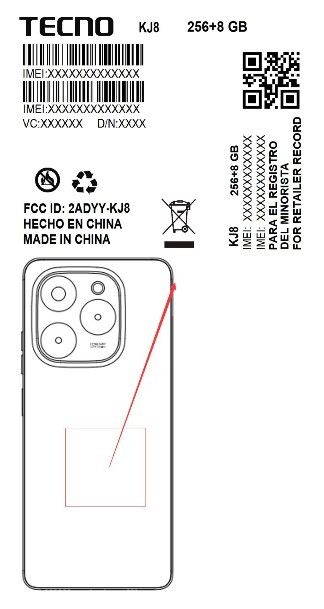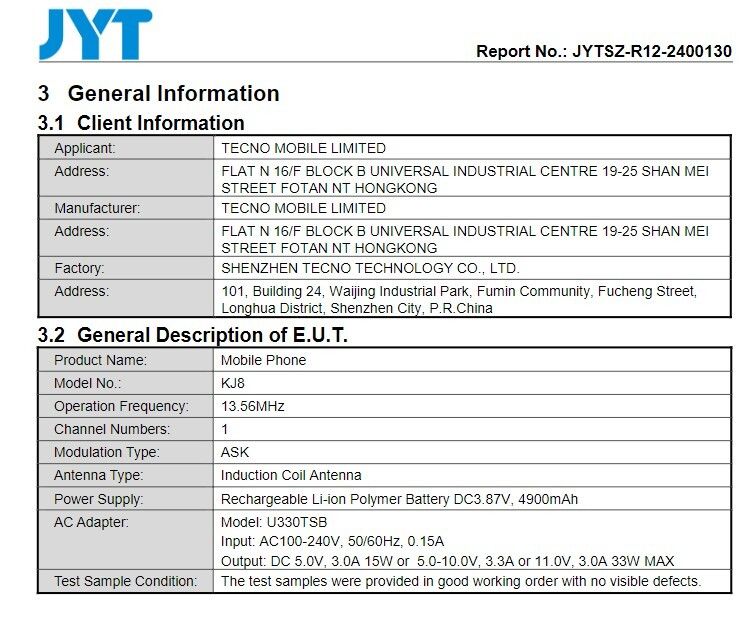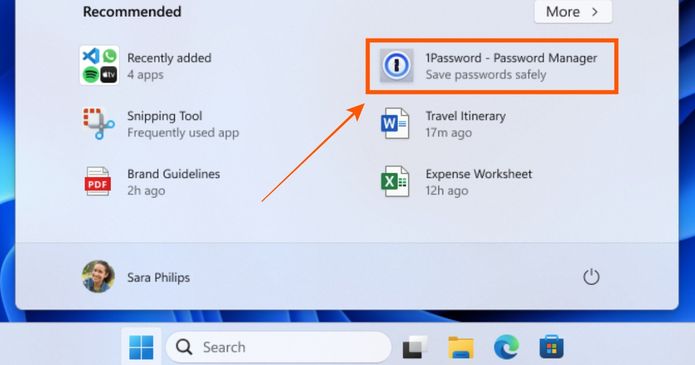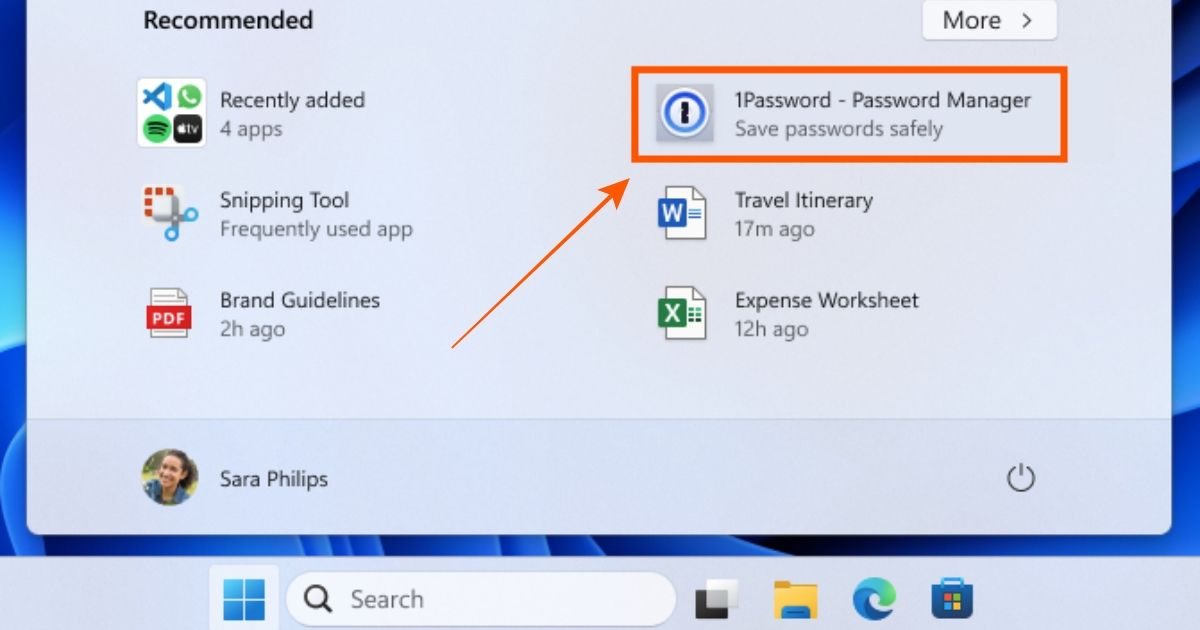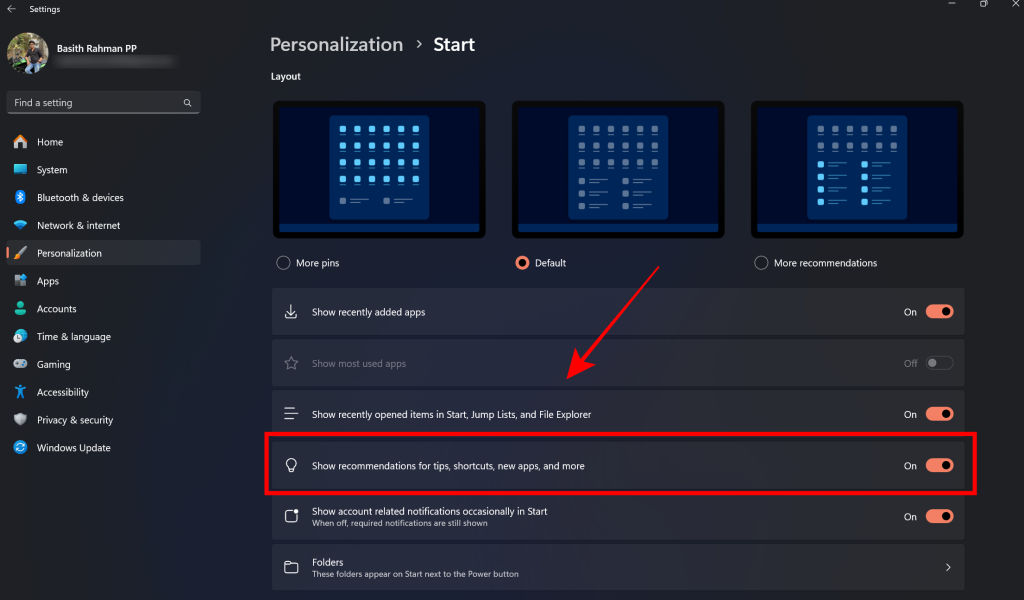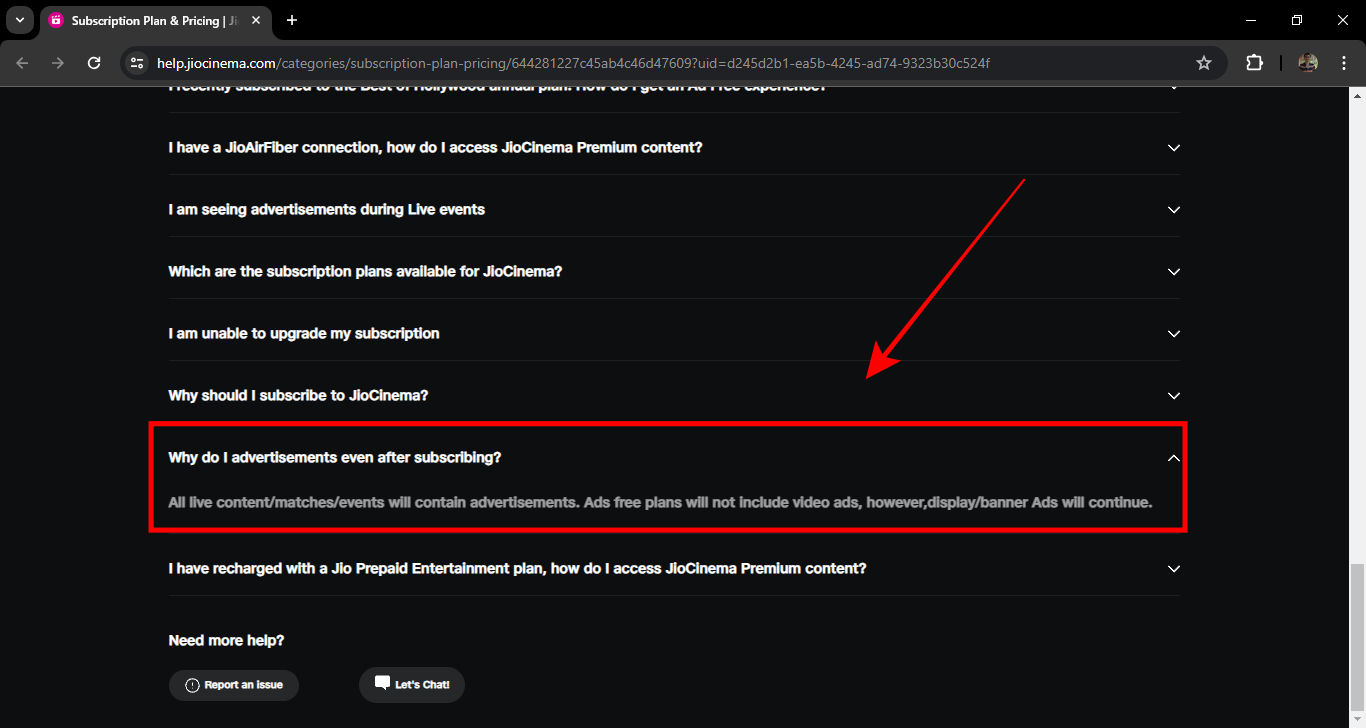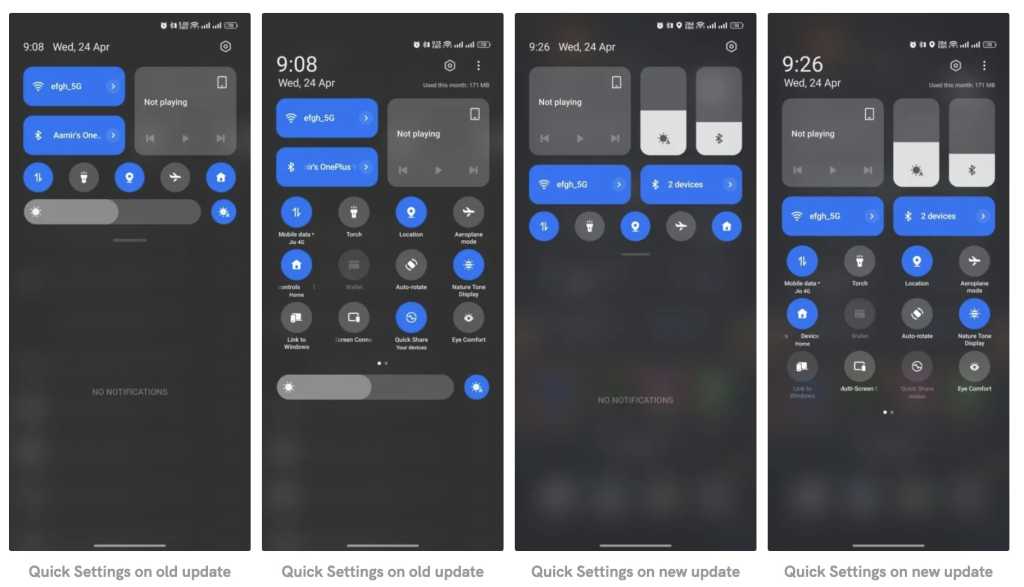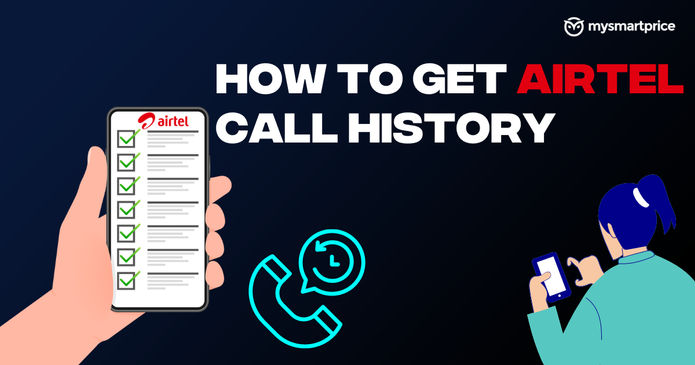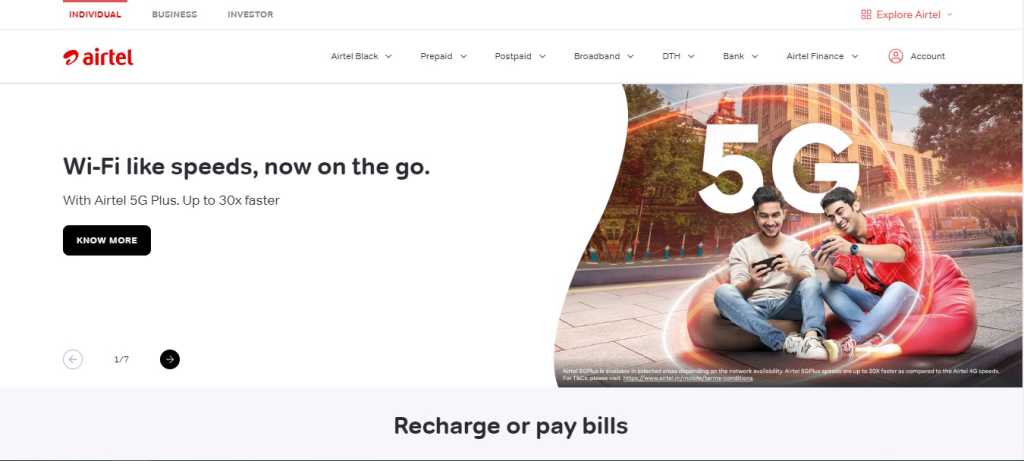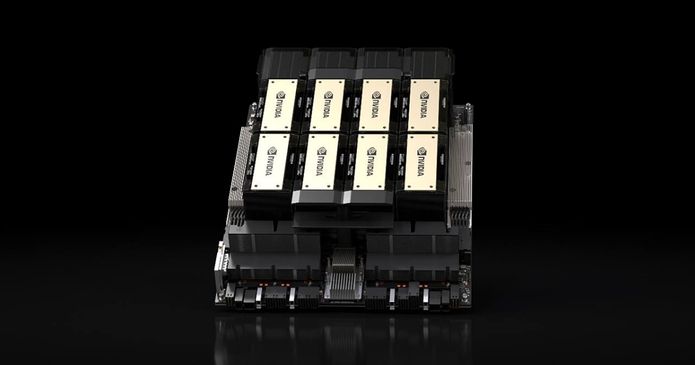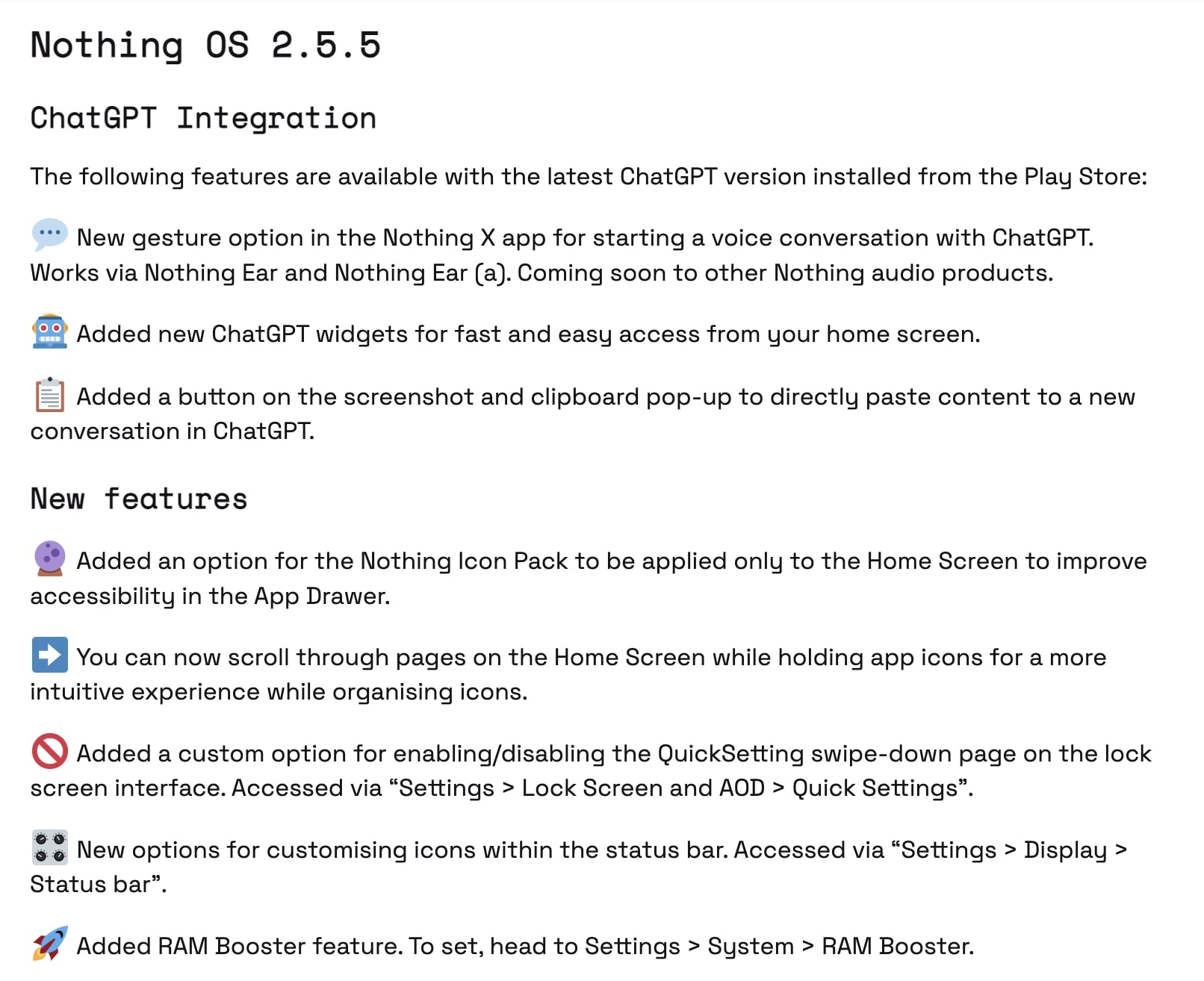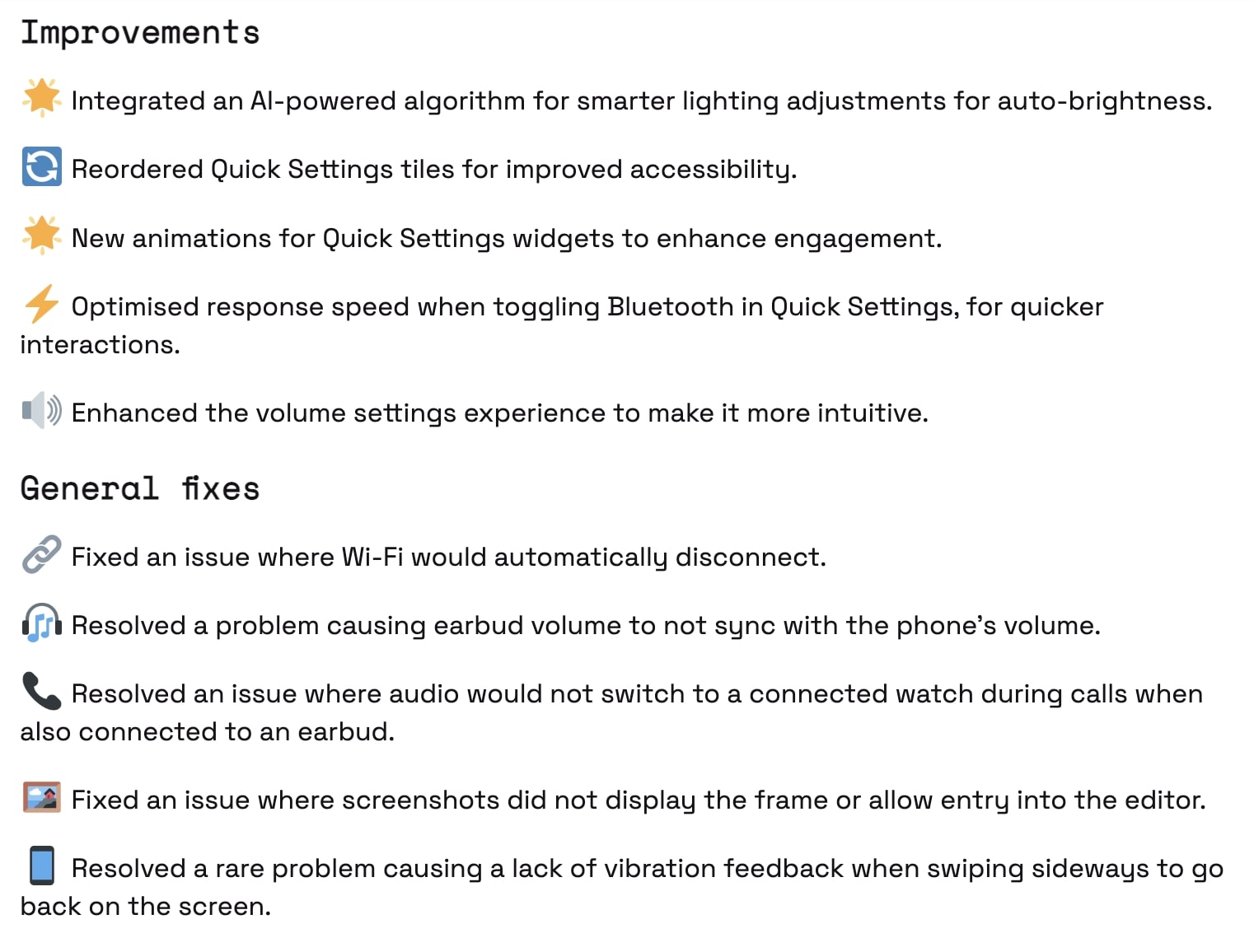TikTok’s crisis in the United States of America continues, and it is the app’s biggest market. U.S. President Joe Biden has approved a bill requiring TikTok’s parent company, ByteDance, to sell the popular video-sharing site within nine months. TikTok will be banned across the States if the deal does not occur. So what’s the issue between TikTok and the U.S. government, what has happened so far, and what will the future look like? Let’s find out:
TikTok vs U.S. Govt: What’s The Issue?
U.S. government officials have claimed that TikTok, owned by the Chinese company ByteDance, might be sharing sensitive user data, like location information, with the Chinese government. This fear stems from China’s laws, which allow the government to compel data from companies and citizens for intelligence gathering.
Furthermore, the U.S. government is worried about China fueling the misinformation through TikTok’s content recommendations. This issue escalated in the past during the Israel-Hamas war and the U.S. Presidential election, where critics were saying that TikTok had fueled the spread of antisemitism.
Will TikTok Be Banned in the U.S.?
The U.S. Congress passed a bill that could ban TikTok in the States. This legislation, signed by President Joe Biden, gives ByteDance around nine months to sell the app or face a nationwide ban. However, there’s a provision that the president can grant a one-time extension of 90 days, bringing the timeline to sell to one year.
However, TikTok has promised to challenge this law in court, arguing that it violates TikTok users’ First Amendment rights. The outcome of this legal battle is uncertain at this point. Therefore, while there is a potential for a ban, the exact timeline and outcome are still unclear and will likely be influenced by the forthcoming legal proceedings.
As of now, the earliest a ban could start is January 2025. With the extension, it would be April 2025. And with TikTok threatening legal action, the matter could get tied up in the courts even longer.
So basically, TikTok is not going anywhere, at least till January 2025
What Was Trump’s Stance on TikTok’s U.S. Ban?
The former president, Donald Trump, was quite vocal about banning TikTok across the States during his tenure. In August 2020, he issued multiple executive orders demanding the complete separation of the app from ByteDance. He tried to prevent American entities from engaging in business with the company.
However, later on, TikTok filed a lawsuit against the Trump administration, stating that the administration had not provided enough evidence to label the app as a national security threat warranting a ban. Ultimately, President Joe Biden overturned Trump’s initiatives.
What’s TikTok Doing About the Situation?
The company has described the ban as “political theatre,” arguing that lawmakers are suppressing free speech. In March, they used pop-up messages to rally users and encourage them to contact their representatives against the ban; as a result, many Capitol Hill offices were flooded with calls.
However, it’s not like TikTok is all about its aggressive stance. The company has previously tried to address the data security concerns. In March 2022, they partnered with Oracle to move all new U.S. user data onto Oracle’s U.S.-based cloud infrastructure.
According to their data security fact sheet, this data is now managed solely by a dedicated U.S. team. To strengthen security further and prevent unauthorized access, the company has engaged Oracle and a third-party team to conduct a comprehensive source code review.